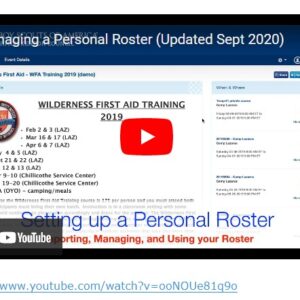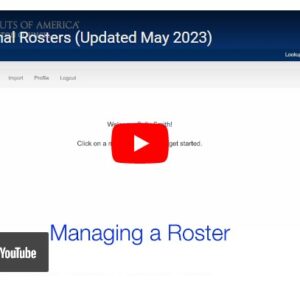Black Pug User Guide
 Below are a number of short YouTube presentations to help units and parents navigate in Black Pug. They Include the following:
Below are a number of short YouTube presentations to help units and parents navigate in Black Pug. They Include the following:
Account Basics – Getting started and setting up an account in Black Pug
Creating account
Editing profile
Changing password
Import and manage roster
View past registrations
Starting a Registration for an event
Finding information about event or training
Who to contact for questions
Attachments
Pricing of event, training,etc
Completing a Registration –
entering contact information and participant information
Required information in red
Additional actions – Adding or deleting participants. etc
Pay schedule and completing check-out process
Council policies
Setting up a Personal Roster –
Setting up personal roster (this is not the council roster)
Where to find your roster or council roster
Managing a Personal Roster –
Importing a roster
Importing files
Using roster to help register for events- autofill
Council Provided Roster –
Difference between personal and council roster
What is View Acitvity and where to find it?
Advancement reports and other reports you may need.